This post contains affiliate links. That means that if you make a purchase after clicking on a link I may earn a small commission at no extra cost to you.
Moving to another country can be incredibly rewarding but also come with its fair share of challenges! Luckily in 2021 technology can make things much easier.
After more than half of year of living in Poland, here are the best and most helpful apps that have helped us with our transition:
Google Translate
This may be the best thing Google has invented. The Google Translate app lives on our home screen on our phones. Of course, you could go on the website to translate anything, but having the app is just that much more convenient. The best part about the app is that you can take live photos and translate something, for example the menu at a restaurant. It’s much faster than typing in word by word what you want to translate if you have a photo of it. The app can also detect speaking and figure out what language it is, so if you get a message recording, you can play it for the app and it will translate the message for you. Google Translate makes living in a foreign country or traveling in a country where you don’t know the language SO much easier. The #1 helpful app for expats!
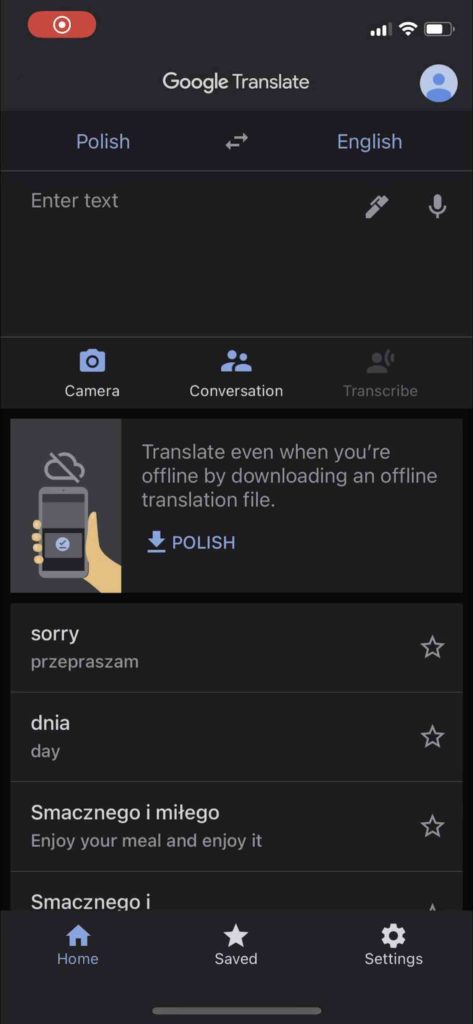

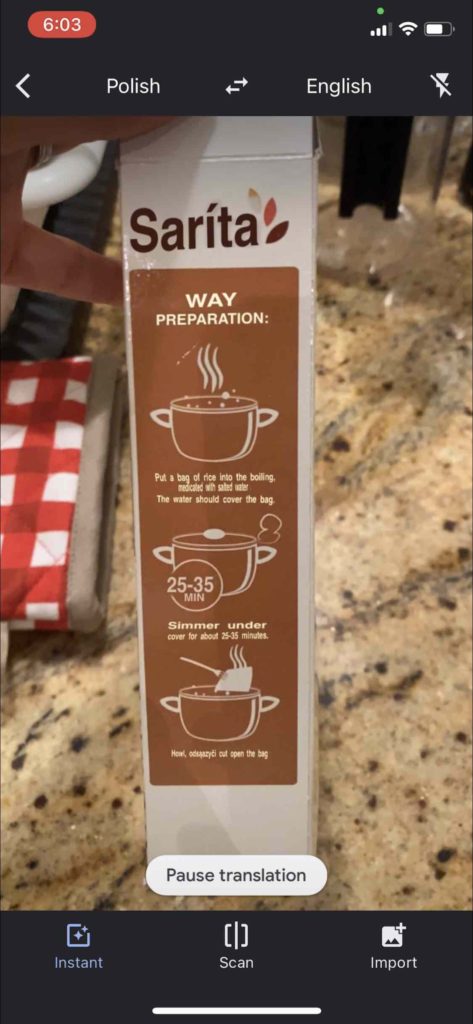
Google Chrome
Another google product (eye roll), I know! Somehow Google always knows how to make life easier. Using google chrome on your phone as the default browser (as opposed to Safari for iphone people) makes it so you can automatically translate websites. (Tip download the app!) Chrome will ask you if you want to translate to English and will translate all the text automatically if you say yes. This doesn’t work if the text is inside a photo, but you could always put the photo into the google translate app if you need to translate that as well. I got tired of having to switch between Safari and Chrome so I now just use Chrome as the default browser on my phone and don’t ever have to worry about it. The best platform to search.

Express Vpn
If you don’t have a VPN on your phone and you travel a lot, consider getting one. I use express VPN for my phone and laptop. Some sites won’t work if you’re not in the country, for example some of my old USA local news websites I cannot open from where I am. But by logging onto a VPN you can still access all your go-to sites. I found paying for the subscription service to be the most beneficial but there are free versions out there.
VPNS not only help with allowing you to access sites that may be blocked just based on the location you’re in, they can also help with data protection.
Sign up for Express VPN with our referral here.
Currency Converter
I use the XE app which I also keep on my home page on the phone so I can easily convert currency. There’s a number of currency converter apps out there but this is the one I downloaded years ago and still use. Currency fluctuates so much, even if I know the conversion factor I will go to the app and have it do the conversion for me. This app is helpful for frequent travelers to have already downloaded. Rather than googling the currency conversion every time, just download an app and save yourself the time later.
Local Transportation Apps
Cities have embraced the digital age and have created apps for their public transportation. This isn’t the case for all of them, but hopefully they will all get there! You can google “metro app CITY” for wherever you are traveling to or ask someone when you’re near the train or bus if there is an app. Once you find out what the application is you can download it and try to use it to buy tickets. This is helpful for a few different reasons, if you don’t have cash (or exact change) for public transportation you can pay with your app (typically with apple pay) or if the machine for tickets does not take US cards you have a backup to still use a credit card.
I’ve traveled in a few different countries where I essentially avoided getting cash out.
For Warsaw the local public transportation app is called Jakdojade. I can buy tickets directly on it using apple pay funds and I can also search for timetables. I prefer to just buy tickets on the app and use google maps for the route information.
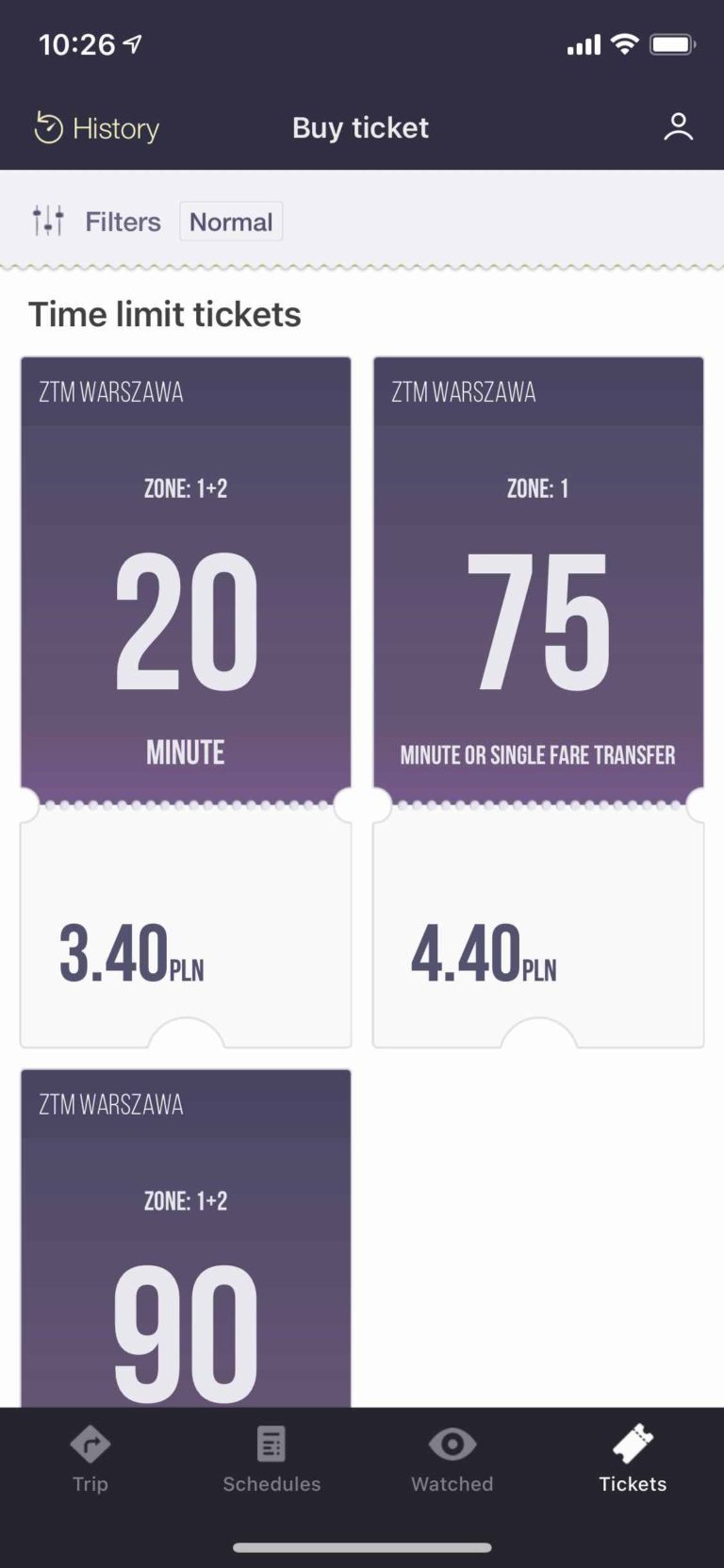
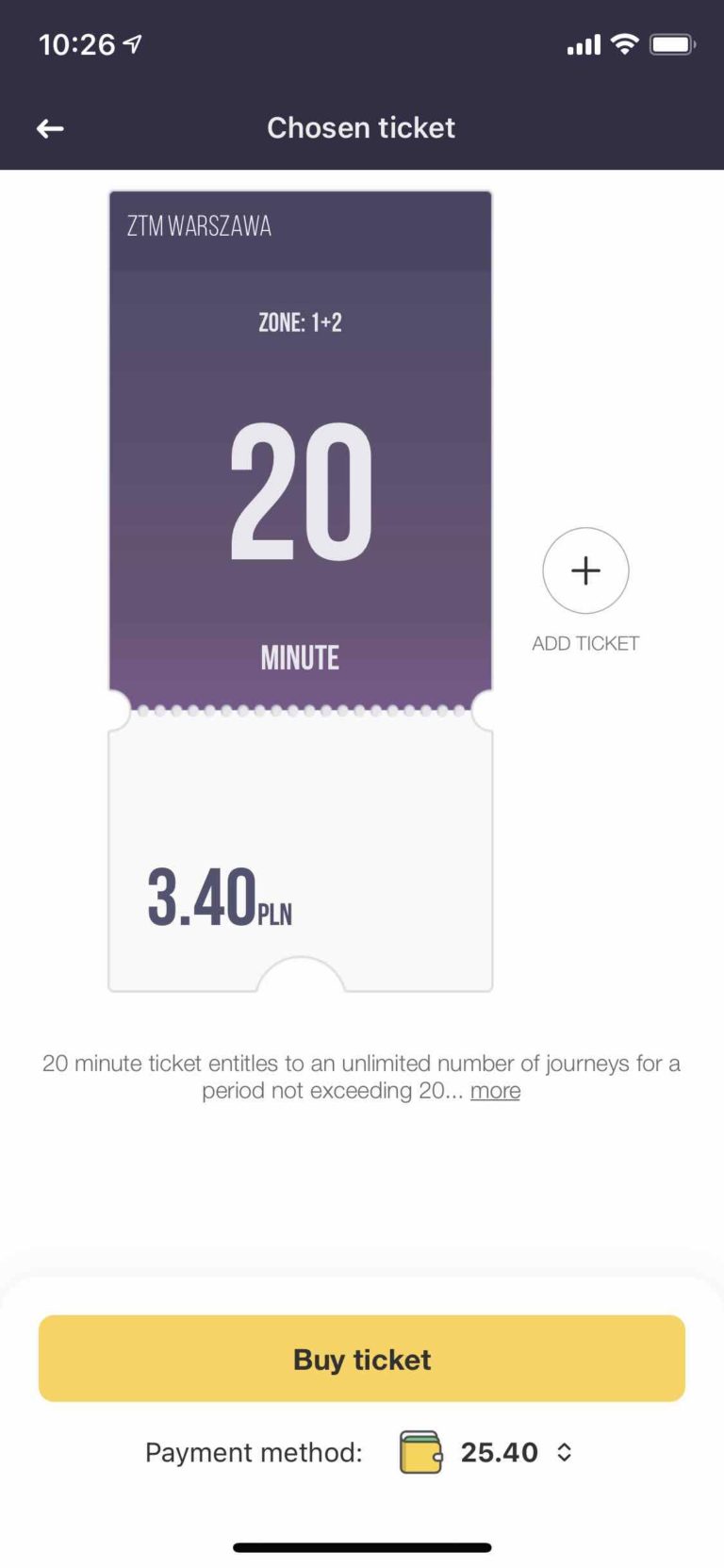
RIDE SHARE APPS
In the US we love Uber and Lyft right? The convenience, the ability to use our credit card rewards for these platforms. Unfortunately these companies are not available in every country, however they are continuing to grow around the world. Although there may not be the ride share app that you are used to, there is likely another ride sharing company you can use. In Poland for example there is FreeNow, an Uber-like ridesharing company that is much larger than Uber. It’s also available in other countries throughout Europe. In Indonesia I downloaded Gojek to get around as Uber was not available. Of course you don’t need to use ridesharing applications while traveling, there are bound to be local taxi options to use. But if you like the convenience of ride sharing, the ability to have a set fare and pay by card, then google what ride share applications are available where you are traveling, ask a local or just stand outside for a few minutes and see what cars drive by and their logos. If you’re in a city, you’re bound to see quite a few logos driving around and you can look up the company then download the app that way. We use the FreeNow app in Warsaw as Uber does not have as good of a reputation here as FreeNow does.
Travel Apps for General Travelers
There are quite a few apps out there that are helpful to have as a frequent traveler or even general traveler, for domestic and international trips.
Priority Pass
Lounges are a fantastic and a more comfortable way to wait at the airport. With our credit card we have access to Priority Pass lounges. This is probably the most accessible lounge you’ll find all over the world so if you’re doing quite a bit of travel outside the US, it’s the most helpful one to have access to. Also, these lounges tend to be much nicer outside the US for some reason. The app allows you to easily search for the lounge locations by airport. Another thing you can easily do by going on the website, but I’m all about convenience and if an app does that even a little bit faster then let’s download it!

Google Maps
I don’t know why but Apple Maps is usually terrible. I think at this point the majority of people use google maps and it’s probably their default browser. (I am shocked when I meet people that don’t have it downloaded!!) The way I use the app is by saving locations that I want to visit, so I can easily access them later. This is a great way to also save places you enjoy so when you’re writing a blog post later you can easily remember where you went and refer others to it.

Additionally, you can also create a whole “map” of places you want to visit along with routes that you can share with other people. I do this every time we’re taking a trip that requires quite a bit of moving around, so I can add the driving directions and all the stops along the way I want to make.

You can also save your map and include it in your blog posts like I did in this Iceland post.
And of course, Google Maps is great for regular directions. The ability to use it to see public transportation options, what metro, train, tram, bus, etc. to take is such a huge help. The app can tell you which option you can take, when it’s coming, the stops along the way. Obviously I’m a huge google lover but that’s because google saves my life on a daily basis.






